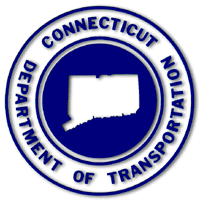|
|
|
|
User Instructions:
|
|
|
Map Interface Copyright © 2002 James Miesel |
|
|
The Flash 6 player is required to view this page correctly.
Download the Flash 6 player
here. |
NOTE: The camera is located adjacent to the directional roadway listed on the image (i.e. 'N' for North or 'S' for South), but may be pointed in either direction. For example, if the image is marked 'NB', this means that traffic closest to the camera is moving northbound. |
| Interstate95 Traffic Video Cams brought to you as a public-private partnership between MetroCommute and ConnDOT. | |
| Additional camera locations throughout the state will be made available in the future. | |
![]() Back to:
Back to:
Last modified: November 14, 2002
[../../../../../../_private/copyright.htm]